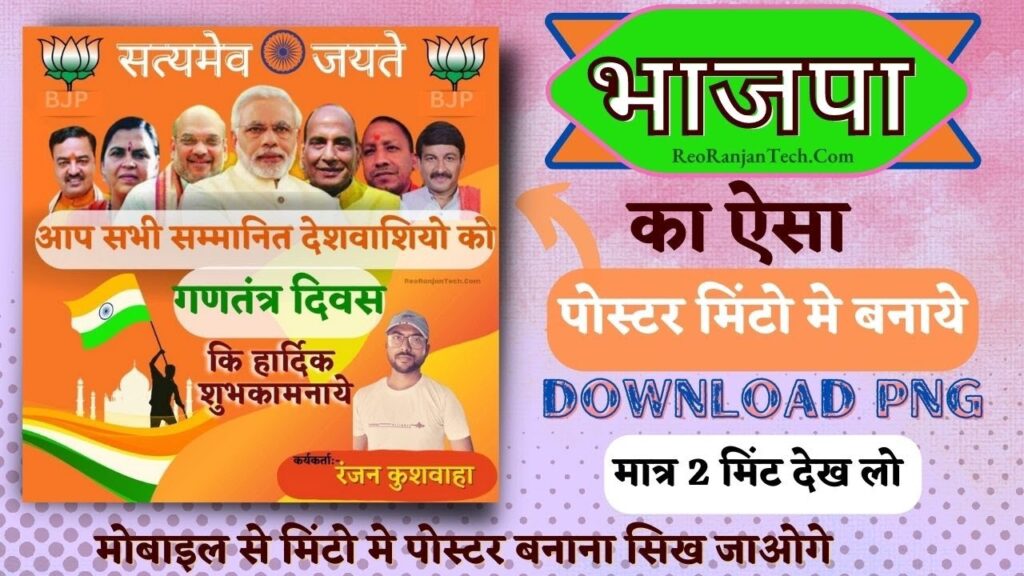Gantantra Diwas ka Poster Kaise Banaen:- गणतंत्र दिवश के शुभकामनाये देने वाले पोस्टर /बैनर कैसे बनाया जाता है? यदि आपलोग भी अपने फ़ोन से बहुत ही बेहतरीन बैनर बनाना चाहते है तो आज के इस ब्लॉग में बहुत ही बिस्तर पूर्वक बताया गया है। यदि आप भी अपने फ़ोन से बनाना चाहते है तो आप निचे दिए गए वीडियो को सुरु से अंत तक देखे आप भी वीडियो के हेल्प से बहुत ही बेहतरीन बैनर बना पाएंगे यदि आपको वीडियो बनाने में कोई दिक्क्त हो रही है तो कोई बात नहीं आप इस ब्लॉग के अंत तक बने रहे आपको इस ब्लॉग में बहुत ही आसन तरिके से बनाने का स्टेप बायीं स्टेप्स बताया गया है आप ब्लॉग को सुरु से अंत तक पढ़े आप जरूर ही 26 जनवरी का पोस्टर / बैनर बना पाएंगे।
Read More:-
- 26 January Banner Kaise Banaye ? Republic Day Banner Background
- Saraswati Puja ka Poster Kaise Banaye Mobile Se सरस्वती पूजा का बैनर
- सरस्वती पूजा का बैनर Saraswati Puja Banner Kaise Banaye ? How to Make Wishes Poster
- Saraswati Puja ka Banner Kaise Banaen || Saraswati Puja Background PNG Download
- Saraswati Puja Banner Kaise Banaye || Saraswati Puja Samiti Group Poster
- 26 January Desh Bhakti Shayari || Ganatantra Divas Ki Hardik Shubhkamnaen
Repulic Day Poster Kaise Banaen ? Poster Making on Republic Day – Gantantra Diwas ka Poster Banaye
Repulic Day के शुभकामना देने वाले बैनर /पोस्टर बनाने की विधि निचे दिए गए वीडियो में पुरे बिस्तार से समझाया गया है जिसके मद्द्त से बहुत ही आसानी से आपसभी भी 26 जनवरी शुभकामना देने वाले पोस्टर बना पाएंगे। विडिओ को सुरु से अंत तक जरूर देखे।
Happy Republic Day Poster Background Editing Material

Republic Day के लिए शुभकामनाये वाली बैनर टेमपलेट मटेरियल डाउनलोड करने के लिए सबसे पहले आपको नीचे दिए गए एक डाउनलोड का ऑप्शन दिखेगा उस डाउनलोड वाले बटन पे क्लिक करके आप इस 26 जनवरी कि बधाई शुभकामनाये वाली बैनर टेमपलेट को आसानी से अपने मोबाइल में डाउनलोड कर सकते है!
How To Edit Happy Republic Day Event Banner/ Poster Template
Here are some steps to edit a Happy Republic Day event banner:
- First, you will need to select a banner template that is appropriate for the event. You can find various templates on graphic design websites such as Canva, Adobe Spark or PosterMyWall.
- Once you have selected a template, you can edit the text by clicking on the text boxes and replacing them with your own text. Make sure to include the event name and date.
- Next, you can edit the graphics and images on the banner. You can change the images by uploading your own or you can use the built-in graphics and icons provided by the template.
- After editing the text and graphics, you can adjust the color scheme of the banner to match your event’s theme or colors. You can change the colors of individual elements or the entire banner.
- Finally, you can preview your banner and make any final adjustments before saving or downloading it. You can also share it via social media or print it out.
Note: These are general steps, you can use your creativity and imagination to make your banner more attractive as per your requirement.
| Best Photo Frame Editor App | Download |
| हैप्पी हैप्पी रिपब्लिक डे का ऑनलाइन विश करे | Click Here |
गणतंत्र दिवस का पोस्टर कैसे बनाएं?
गणतंत्र दिवस का पोस्टर बनाना एक सुंदर तरीका है अपने देश के स्वतंत्रता को समर्पित करने के लिए और उस खास दिन को मजबूत करने के लिए। ये कुछ कदम हैं पोस्टर बनाने के लिए:
- सबसे पहले, आपको अपने पोस्टर के लिए एक थीम का चयन करना होगा, जैसे कि “स्वतंत्रता के प्रारम्भ के प्रगति” या “स्वतंत्र देश की शक्ति” आदि।
- फिर, आपको अपने पोस्टर के लिए सुनहरे चित्र, तस्वीरें और ग्राफिक्स का चयन करना होगा। आप इंटरनेट से मुफ्त रूप से चित्रों को डाउनलोड कर सकते हैं।
- अब आपको अपने पोस्टर के लिए एक लेआउट डिजाइन करना है
- अब अपने फोटो को कही भी शेयर करे
Repulic Day Poster Kaise Banaen ? Poster Making on Republic Day Gantantra Diwas
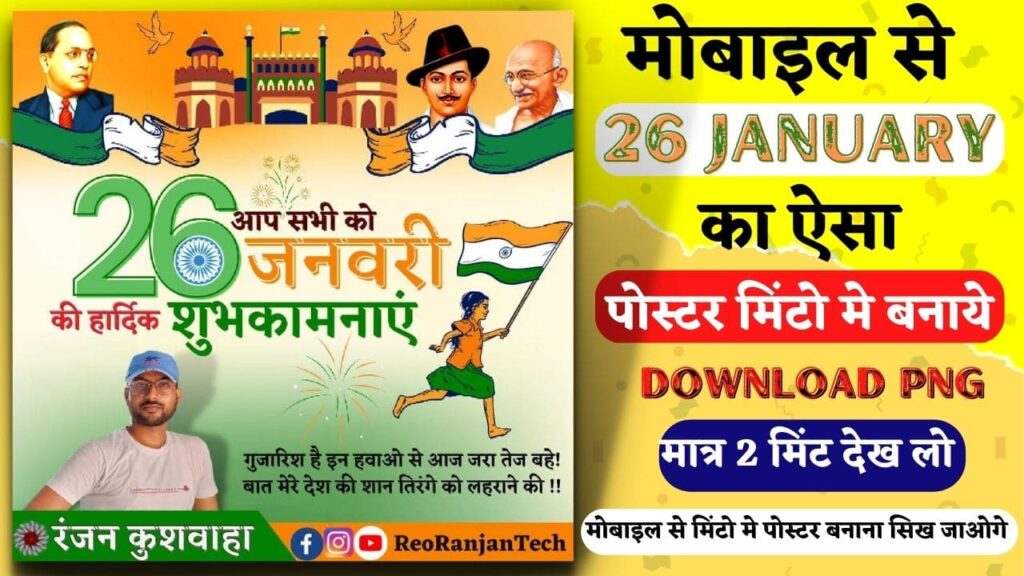
Gantantra Diwas ka Poster Kaise Banaen
Gantantra Diwas ka poster banana ek acha tarika hai apne desh ke azadi ke baare mein aur uske khaas din ke baare mein pratibimb dikhane ke liye. Yeh kuch steps hai poster banane ke liye:
- Sabse pehle aapko apne poster ke liye ek theme select karna hoga. Jaise ki “Azadi ke baad ke badhte kadam” ya fir “Bharat ke rashtriya ekta” etc.
- Phir aapko apne poster ke liye kuch relevant images, photos aur graphics select karne hongen. Aap internet se free mein images download kar sakte hain.
- Ab aapko apne poster ke liye ek layout design karna hoga. Aap Canva ya PosterMyWall jaisi website ka use kar sakte hain.
- Ab aapko apne poster mein text add karna hai. Aap patriotic quotes, slogans ya aapne theme ke related text add kar sakte hain.
- Finally, aap apne poster ko save karke print kar sakte hain ya fir share kar sakte hain social media par.
Note: Yeh ek general guidance hai, aap apne poster ke according apne creativity aur imagination ka use kar sakte hain.
Republic day poster drawing easy
Here is an easy way to draw a poster for Republic Day:
- Start by drawing the Indian national flag in the center of the poster.
- Draw the national emblem, the Ashoka Chakra, in the middle of the flag.
- Next, add an image of the national bird, the peacock, to the top-right corner of the poster.
- Draw the national animal, the tiger, in the top-left corner of the poster.
- Add the national flower, the lotus, to the bottom-right corner of the poster.
- Finally, include the national motto, “Satyameva Jayate” (Truth alone triumphs), in bold lettering at the bottom of the poster.
Note: The above instructions are for a basic poster, you can add other elements as per your creativity and imagination.
Gantantra Diwas ka Poster Kaise Banaen || republic day poster kaise banaye
Gantantra Diwas ka Poster Kaise Banaen || republic day poster kaise banaye Gantantra Diwas ka Poster Kaise Banaen || republic day poster kaise banaye Gantantra Diwas ka Poster Kaise Banaen || republic day poster kaise banaye Gantantra Diwas ka Poster Kaise Banaen || republic day poster kaise banaye Gantantra Diwas ka Poster Kaise Banaen || republic day poster kaise banaye